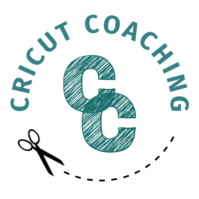Ultimate Guide to Cricut Cutting Machines
So you're trying to pick out the Cricut you've had your eye on – or maybe you finally got it – and suddenly you're thinking… “Now what?!”
Don't be so intimidated that you never take it out of the box!
Start here by reading the comprehensive beginner's guide to all things Cricut. From “What IS a Cricut” to step-by-step Cricut Design Space tutorials, I've got it covered here.


The Easy Way To Get Started With Your Cricut
Hi! I'm so glad you are here! My Cricut Maker is my hobby that quickly turned into an Etsy side hustle, and I LOVE sharing this excitement with other new Cricut crafters. What's even crazier is that I thought there was barely a creative bone in my body (you can learn more about me here, if you want to put a face to the coach!)
Yes, you can find countless Cricut Design Space tutorials by searching YouTube and watching for hours… but you also might be wondering what you absolutley HAVE to know, versus what random video you have stumbled on that is above a beginner level projct. It will help so much once you understand what you need to know, and the order you should spend your time learning it in.
I have seen too many Cricut crafters give up because they started with an incredibly hard project or spent so much money on bonus tools but forgot to save some money for the actual crafting material they wanted to cut!
Before heading down the endless rabbit hole searching, watching and never actually MAKING, walk through my 5 Steps to Mastering Your Cricut. Don't forget to Pin to Pinterest so you can refer back any time.
And if you're not already in, come join the free Cricut Coaching & Crafting Facebook group for live-time inspiration, updates and free svg files from a fun crafting community!
-Your Cricut Coach,
Rebecca
Join the Cricut Coach Facebook Group



What is a Cricut?
A Cricut is a multi-functional machine designed to both cut and write, making it an amazing tool for crafters and DIY fanatics. It is used with a computer, phone or tablet and brings designs to made on its proprietary software, called Cricut Design Space, to reality.
If you want to understand more about what a Cricut can make and how it works, start by reading our Ultimate Guide to Cricut Cutting Machines.
Also start with the Cricut Terms Dictionary for Beginners to get a snapshot of the crafting terms you'll see all the time!
Cricut Models
There are currently three Cricut cutting machine models on the market that are actively being produced and sold. Just like all technology, there are also older versions around.
However, if you are researching Cricut models and want to buy new straight from the manufacturer today, you will choose from one of these three:
- Cricut Maker 3
- Cricut Explore Air 2
- Cricut Joy
These are all covered in detail in my Ultimate Guide to Cricut Cutting Machines.

Cricut Tools
Several blades and accessory tools can be purchased as additions to maximize the fun of the Cricut machine – especially the top of the line Cricut Maker.
Even if you are tempted, there's no need to buy all of the accessories at once! Read some of our blog articles to figure out which tools might be best for you, and where you can find them for great deals.
- Complete Guide to Cricut Maker Blades and Tools
- Complete Guide to Cricut Maker Mats
- Best Deals on Cricut Maker Tool Bundles
Materials
While the Cricut machines and accessories are all brand-specific, once you start shopping around for materials you'll notice the options are endless. Yes, Cricut brand makes many materials as well, but there are several other trusted brands to turn to for paper, vinyl, fabric and other materials. Shopping around for unique designs and low prices is half the fun!
- Introduction to Vinyl: Adhesive, Permanent, and Heat Transfer Vinyl for Beginners
- Trusted Material Stores and Best Deals
Designs
The best thing about the popularity of Cricut machines is that there is a global community of crafters creating projects and designs. They are available for free or low-cost, high-quality.

Cricut Design Space
Cricut Design Space is the software used to create your projects on a screen before “printing” them out to come to life.
You can make thousands of pre-made projects with a simple click of a button, or you can customize your own designs to turn any idea in your head into a tangible gift you are proud to share.
Cricut Access
Cricut Access is the optional paid upgrade subscription that can be used with Cricut Design Space.
Unlike most tech today, the subscription is not a “must have” to feel like you are getting the most out of your machine.
Ready to learn more?
- Read the Cricut Access Review: What is Cricut Access and Is It Worth It?

Cricut Projects
There is no rule about which order to make Cricut crafts in as you learn, but I have a few tips I always recommend:
- Simple Cricut Projects for Beginners
- 5 Genius Tips to Saving Money and Not Wasting Materials for
Cricut Newbies - Easy Cricut Gift Ideas for Any Occasion
- How to Create a Split Letter Monogram in Design Space
Inspiration
Luckily in today's world, there is no shortage of internet surfing for inspiration.
Ready for some project ideas and community of fellow craft lovers? Here are some of the best places to look:
- Cricut Crafting Facebook Groups (Including Mine!)
- Cricut Pinterest Boards (Follow CricutCoach on Pinterest)
- Instagram (Follow CricutCoach on Instagram)

Creativity
The options are endless. Cricut Design Space has new projects regularly (especially if you have Cricut Access!)
Once you learn what types of projects you love making the most, you may even venture out into more graphic design or SVG creation than you had ever expected.
Other programs, like InkScape and Affinity, allow you to customize designs like a true professional – and yes, they upload perfectly into Design Space too!
… And Beyond!
Have you ever thought about starting a business – or even just a small Etsy shop for fun?
Customized gifts are timeless. With your Cricut cutting machine, you will be able to give some of the most unique wedding, Christmas and of course birthday gifts for all ages.
Even better? You can start selling them too.
Become an entrepreneur and turn your new hobby into a small business. It's easier than you think! (And here's a secret… let's stay connected, because I have resources to help you with that launching soon!)