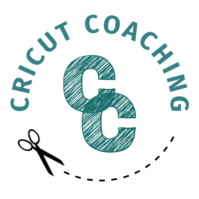Getting started with your Cricut cutting machine starts with having the right Cricut mat type for your project.
Just when you thought the hardest part was picking which Cricut cutting machine to buy! Suddenly, what are the differences between these Cricut cutting mats? Do I need every single mat? Will one mat work for most projects? Can I use cheaper alternatives?
So much to learn about all of the fun Cricut accessories! But don't worry.
This complete guide compares Cricut mat strengths, sizes and compatibility for your Cricut cutting machine.
Want to save money and buy just one type of mat? Keep reading, because I definitely have the answer for which mat you should start with!
Disclosure: This post contains affiliate links. If you find my content valuable and purchase through my links, I may make a small commission. It comes at no cost to you and helps me keep this blog going, so I can help you even more! I only recommend products I trust and/or use myself, and all opinions expressed are my own. Read full disclaimer here.
Page Contents
What is a Cricut Mat?
Cricut mats are flat, sticky, stabilized surfaces that allow you to feed your project material into the Cricut cutting machine.
Because the Cricut cutting machines are capable of cutting so many types of materials, there are currently four different Cricut mats to use for different projects. Each has a different level of adhesive strength. This allows the mat to stabilize your material, while still being able to peel it off the mat effectively without damaging your finished product.
The good news is that Cricut mat options are not meant to be complicated. Most of the time, two or three mats will work for the same project, so it is not a time for your perfectionism to take over!
Which Cricut Machines Need Mats?
Until recently, all of the Cricut cutting machine models required mats to feed the material into the machine. The Cricut Maker and Cricut Explore Air are both compatible with the same mats. Great news, because if you want to upgrade your cutting machine later, you won't have to buy all new accessories!
The Cricut Joy was the first machine compatible with Smart Materials and not requiring a mat. This made quick projects like making cards and labels that much easier! (Though they also can be used with mats for some projects. See below.)
Crafters loved this feature so much, that now the newest models of Cricut Maker 3 and Cricut Explore 3 are also optimized to work with Smart Materials. This means you can feed straight from the roll into the machine. And yes, that also means unlimited length of your project! (Well, technically they say up to 12 feet long. But that's six times longer than the current mats allow.)
Types of Cricut Mats
There are currently four primary Cricut mats of different strengths. Each mat strength is color-coded, for ease of use at-a-glance.
Each mat strength also comes in two sizes. Most commonly, the square 12 inch x 12 inch mat sizes work well for a majority of projects. However, each Cricut mat also comes in a longer 24 inch by 12 inch size for larger projects.

Light Grip Mat – Blue
The light grip mat is made for thin materials that are too sensitive and fine for a standard grip – or stronger – mat.
- Standard Printer Paper
- Light Cardstock
- Vellum

Standard Grip Mat – Green
The Standard Grip Cricut Mat will most likely be your best friend for 85% of your Cricut projects. If you are able to find a good Cricut machine accessory bundle, the Standard Grip mat will likely be included.
- Cardstock
- Patterned Paper
- Embossed Cardstock
- Iron-On (HTV) Vinyl
- Permanent Vinyl
- Removable Vinyl

Strong Grip Mat – Purple
The Strong Grip mat has the highest adhesive level and works with the thickest of materials your Cricut can cut. For some projects, especially chipboard and balsa wood, crafters even recommend using painter's tape to sturdy the material on top of the mat. If you get into these projects, make sure to look for some crafter hints online!
- Glitter Cardstock
- Specialty Cardstock
- Chipboard
- Fabric With Stiffener

Fabric Grip Mat – Pink
The Fabric Grip mat is self-explanatory. While other mats may work with fabric, Cricut touts this specialty mat to have “increased strength, density and quality plus a lightweight adhesive to create beautiful cuts with a wide variety of fabrics.”
The Fabric Grip mat is made to work best with the Rotary Blade or Bonded-Fabric Blade.

What About The Cricut Card Mat?

The Cricut Card Mat 2 x 2 is a specialty mat that may be helpful for crafters who love making cards in bulk. It was designed with four panels that each fit the Cricut Insert Cards and Cutaway Cards.
If you are making thank you cards for your personal stationery stash or holiday cards for all of your friends and family, you may want to consider this mat. It is a 12x12inch mat, so it is compatible with both the Cricut Maker and the Cricut Explore Air models.
However, you can absolutely make DIY Cricut cards with the Standard mat. Yes, even in bulk!
Cricut Joy Mats & Smart Mats
When Cricut released the Cricut Joy machine on March 1, 2020, it was the first cutting machine that could be used without a mat. So much fun to use these “Smart Materials” without having to mess with loading them onto a mat!
However, certain projects may be better suited for being stabilized on a mat, especially cards. You can also use the mats with Smart Material scraps that otherwise wouldn't be large enough to feed through the machine. Every scrap counts!
That's why there are also mats made specifically to fit the smaller Cricut Joy machine as well.
There are currently three Cricut Joy mats.
- Light Grip Mat (blue): 4.5 inches x 12 inches for light and medium weight paper and vinyl
- Standard Grip Mat (green): Two sizes – 4.5 inches x 12 inches and also a shorter version which is 4.5 inches x 6.5 inches. Good for use with vinyl, iron-on, posterboard, etc.
- Card Mat: Designed with a divider to protect the back of folded insert cards while cutting a design on the front
Do you need a Cricut Mat for all projects?
If your Cricut machine is a Maker or Explore prior to the newest models, (Maker 3 or Explore 3) you will need a mat for all projects.
With the Maker 3 or Explore 3, you can use compatible Smart Materials which do not need a mat. You can also continue to use “normal” or “non-smart” materials on mats like any model allows.
The Cricut Joy is also made to work with Smart Materials for fast, easy, small projects. No mat is needed with the right materials. However, the Joy also does have compatible mat sizes for when projects require it.
Which Cricut Mat is the Best?
The best Cricut Mat is going to be the one perfect for your individual project. So it is a loaded question to define one best mat.
However, if “best” means the strongest mat, currently the purple Strong Grip mat has the most adhesive and works with the thickest materials.
If you are looking for the one “best” mat for your Cricut as a new crafter, though, I always recommend the Standard Grip green mat. That is the best mat for a majority of projects, including ones perfect for starters. Get a set of Standard Grip mats to use for all of your paper, vinyl and iron-on crafting and it will be all you need until you have a specific new project in mind.
Where to buy cricut mats
Cricut mats can be bought in most craft stores, and online at most craft suppliers. Like most things, they can also be found right on Amazon and delivered to your door before the weekend.
Many “off-brand” Cricut mats can be found on Amazon as well. If you are price-sensitive and see all the costs of your Cricut accessories adding up, you can check the reviews for these. Personally, I have not used any and it may void any warranty, so do your research before going this route.
The best way to purchase Cricut mats is by the set, when they are bundled together and usually at a discount compared to buying one at a time.
You do not need to buy all sizes of all the mat strengths! I have had my Cricut for three years and have never used the long Light Grip blue mat I own.
Get started with a three set of Standard Grip 12″ x 12″ mats. You will appreciate having more than one of the same mat. While one mat is making intricate cuts in the machine, you can prep another mat with the next color or material and have it at the ready.
Plus, the Cricut mats last for awhile, especially if you try Cricut mat cleaning hacks. However, they do start losing tackiness and will need to be replaced eventually.
Cricut Mats Wrap-Up
Now that you have all of the Cricut mat comparisons in-hand, do you feel more prepared to get started with your Cricut cutting machine?
Have any other questions about Cricut mats? Leave a comment below!