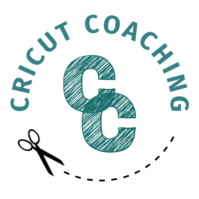So you've got a Cricut, now what Cricut blades and tools do you need?!
It is tempting to immediately stock your shopping cart with every Cricut accessory on the shelves. Until you look at the price tag and realize how quickly it adds up!
Of course, we all wish we could have every bell and whistle there is. But what blades does a Cricut maker really NEED to start out? And what blades can you make the most projects with?
Trying to figure out which Cricut blades were the most universal and which were highly specialized was the hardest part of accessory shopping when I got my first Cricut Explore Air 2.
Then, when I upgraded to the Cricut Maker, I was even more confused about whether my blades were interchangeable. Plus, I had a whole new line of blades and “quick-swap housing” tools to choose from. I had no idea whether they duplicated what I already owned or whether they complimented them and expanded my accessories.
Luckily, I realized it's much easier to understand than it may look at first. Even better? Beginner Cricut users will probably find that just one blade is enough for a huge variety of the projects they will love to create.
Continue reading below to find out which blade or blades are right for your Cricut machine. Or, use the Table of Contents to jump to the section you want to read more about.

Disclosure: This post contains affiliate links. If you find my content valuable and purchase through my links, I may make a small commission. It comes at no cost to you and helps me keep this blog going, so I can help you even more! I only recommend products I trust and/or use myself, and all opinions expressed are my own. Read full disclaimer here.
Page Contents
What Blades are Compatible with my Cricut Machine?
Because each type of Cricut machine has different capabilities, they are not all interchangeable with each blade on the market.
Blades and Tools for the Cricut Joy
Currently the newest model, the Cricut Joy, only has one blade option – the all purpose “Cricut Joy Blade.” It also has only one other specialized machine tool – the Cricut Joy Foil Transfer tool.
Because this compact machine is simplified and streamlined in blade options, the majority of this post covers information about blades for the Cricut Explore Air series and the Cricut Maker series. These machines are larger, more powerful, and have more blade options to choose between depending on your project.
Blades and Tools for the Cricut Explore Air Series
Three types of fine-point blades available for the Cricut Explore Air series. Additionally, the clamp can hold two other tools to use for specific projects.

The three blades are the Premium Fine-Point Blade, Deep Point Blade, and Bonded-Fabric Blade. They are each shown in the image above.
Maker's Note: You may have a silver fine-point blade with silver housing. Confused about where it fits into the selection above? It is essentially the same as the premium fine-point blade. I have never had an issue with my silver “original” version of the fine-point blade. I have noticed no personal difference between that and the new and improved “premium” fine-point blade.
The two tools are the Foil Transfer Tool and the Scoring Stylus, shown below.

Blades and Tools for the Cricut Maker Series
Because the Cricut Maker model is currently the most powerful cutting machine that Cricut has launched, it of course has the most compatible blades and tools.
Like its sibling, the Explore Air, the Cricut Maker can also use the same three primary fine-point blades noted above. Those are the Premium Fine-Point Blade, Deep Point Blade, and the Bonded-Fabric Blade. It also allows for the use of the same Foil Transfer Tool and Scoring Stylus as the Cricut Explore Air Machines.

However, the Cricut Maker also adds a few more blades into the option mix. It can also be used with the Rotary Blade, the Knife Blade, and a whole array of QuickSwap Tools.

The QuickSwap Tools are currently only compatible with the Cricut Maker machines. You can see based on the image below that the QuickSwap Tools are made to change out just the tool tip, and can all be used within the same primary tool housing.

There are currently six tools that are interchangeable with the Cricut QuickSwap housing:
- Scoring Wheel (01)
- Double Scoring Wheel (02)
- Debossing Tip (11)
- Engraving Tip (21)
- Perforation Blade (31)
- Wavy Blade (41)
How To Tell Which Cricut Blade is Which
Luckily, Cricut had the foresight to realize that many of us makers will buy up their tools and accessories, and then forget what is what once we excitedly tear into the packaging.
Each Cricut fine-point blade and machine tool is color-coded. Meanwhile, each QuickSwap housing tool is labeled with a number etched into the metal.
You can read more about each blade and tool below, but for quick reference:
Fine Point Blades by Color Coding
Each of the three fine-point blades below work with both the Cricut Explore series and the Cricut Maker series of machines.
- Cricut Premium Fine Point Blade – Gold
- Cricut Deep Cut Blade – Black
- Cricut Bonded-Fabric Blade – Pink
What Is Each Cricut Blade Used For?

Cricut Fine Point Blade (Formerly the Premium “German Carbide Blade”)
- Compatible with Cricut Maker and Cricut Explore Air machines
- Intricate, detailed cuts
- Use with thin to medium weight materials
- Great for paper, cardstock, poster board, vinyl, iron-on, and similar materials

Cricut Deep Cut Blade
- Compatible with Cricut Maker and Cricut Explore Air machines
- A steeper angle and stronger steel blade than than the others
- Intricate cuts on thicker materials
- Use with magnet, chipboard, stamp material, thick cardstock, stiffened felt, foam sheets, cardboard, and some fabrics

Cricut Bonded-Fabric Blade
- Compatible with Cricut Maker and Cricut Explore Air machines
- Recommended for more intricate cuts on bonded fabrics or fabrics with an iron-on backer
- Like fabric scissors, reserving a blade for fabric-only will preserve its fabric-cutting life.
- These pink blades match pink housing and the pink Cricut fabric mats to help make it an easy thing to remember.

Cricut Rotary Blade
- Compatible with Cricut Maker machines only
- Cut through fabrics without the need of a backer material
- Use with fabrics and other soft, delicate, or less-dense materials, such as tissue paper and cork
- Must be used with the Rotary Housing. (It may look like this goes with the QuickSwap housing sets, but it does not!)

Cricut Knife Blade
- Compatible with Cricut Maker machines only
- Extra-deep blade that can cut through dense materials up to 3/32 in (2.4mm)
- Use with thicker materials such as balsa wood, mat board, and chipboard
- Must be used with the Knife Blade drive housing. (It may look like this goes with the QuickSwap housing sets, but it does not!)
What is each Cricut Maker QuickSwap Tool Used For?

Cricut QuickSwap Scoring Wheels
- Compatible with Cricut Maker machines only
- Create crisp creases in thick and thin materials to make perfect, effortless folds.
- Single Scoring Wheel makes a deep, single score line — perfect for uncoated, light materials, including crepe paper, light cardstock, and even acetate
- Double Scoring Wheel creates two deep, parallel score lines — exactly what you need for coated or heavier materials like poster board and cardboard

Cricut QuickSwap Debossing Tip
- Compatible with Cricut Maker machines only
- Create detailed depressions in a a variety of materials to add dimension and flair to your projects without the need for a folder
- Use with a variety of papers, craft foam, chipboard and vellum

Cricut QuickSwap Engraving Tip
- Compatible with Cricut Maker machines only
- Inscribe decorative flourishes and embellishments, monograms, personalized text, and more on a variety of materials.

Cricut QuickSwap Perforation Blade
- Compatible with Cricut Maker machines only
- Create evenly space perforation lines
- Projects that need clean, even tearing without the need to fold beforehand – especially great for shapes with curves
- Perfect for tear-out booklet pages, raffle tickets, homemade journals, or for any project that demands a clean tear

Cricut QuickSwap Wavy Blade
- Compatible with Cricut Maker machines only
- Add wavy edges to any design
- Use for original decals, envelopes, cards, gift tags, and collage projects, or any time you need fabulously finished edges and stylish design accents