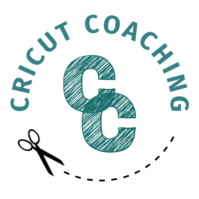Cricut beginners have so many tools and materials to choose from that finding the best sublimation printers can feel overwhelming. So overwhelming that you freeze up, never buy a printer, and never try your hand at sublimation projects.
But don't let intimidation get the best of you!
While sublimation printing is a different technique than other adhesive or heat transfer vinyl, it can be just as simple once you have the right tools.
If you are still learning about sublimation printing, start over here in my post describing all about sublimation printing for beginners.
Then come back here to read up about the best sublimation printers you can invest in. That way, you can start making, gifting and even selling your own sublimation art right from home!

Disclosure: This post contains affiliate links. If you find my content valuable and purchase through my links, I may make a small commission. It comes at no cost to you and helps me keep this blog going, so I can help you even more! I only recommend products I trust and/or use myself, and all opinions expressed are my own. Read full disclaimer here.
Page Contents
What Is a Sublimation Printer?
Put simply, a sublimation printer is a computer printer with specific capabilities that allow it to duplicate colorful images onto onto sublimation paper. Essentially, this printing process creates what crafters call a sublimation transfer.
Because sublimation transfers are intended to permanently infuse a design onto a final product using specialized dye and high-heat, a sublimation printer is vital to make sure the sublimation transfer is high-quality.
Is Sublimation Ink Different Than Standard Computer Printer Ink?
Yes, sublimation ink is different than the standard ink in your desktop printer.
Just because they are both “ink” does not mean they are interchangeable. In fact sublimation ink is a dye, intended to permanently infuse into fabrics or other final products.
Many crafters often think about sublimation in terms of tie-dye.
When you get your friends or family together for some t-shirt tie-dye fun, you know to run to the craft store and buy a tie-dye kit.
You may not know (or care) about the science behind why it's different, but somehow you know that you can't just empty out your printer ink or your food coloring and expect the same results.
The same goes for all of the markers and pens throughout your house.
You may also not know (or care) about how the inks are different in all of your pens and markers. However, you probably know you don't want your kids using the Sharpie on your wall over the washable Crayola markers (if you are somehow lucky enough to even have a choice.)
Do I Need A Special Sublimation Printer?
Technically, no, you don't specifically need a specialized sublimation printer for sublimation projects. However, to be clear here, what I mean is that when you are shopping for a sublimation printer, you will see recommendations for best printers that may also be used for non-sublimation printing as well.
That's because buying a sublimation printer is not like buying a specialized blade for your Cricut maker.
Rather, you can often buy a high-quality inkjet printer that has been tested and proven to also print high-quality sublimation art when used with sublimation ink and sublimation transfer paper.
Now, what you do need is to dedicate a printer to sublimation if you are going to be regularly working with sublimation prints. That way, you have a printer filled with sublimation ink and special in the sense that it is always ready specifically for your crafty projects, and not for your kids to print out their homework on.
There are two ways to go about having a dedicated sublimation printer for your crafts.
The first is to buy a sublimation printer. The second is to covert an inkjet printer into a sublimation printer.
That's why I say you don't HAVE to buy a specific sublimation printer as the only option to make your own sublimation transfers.
Purchasing a sublimation printer may be more cost upfront, but it will also provide higher-quality. This option is likely best for small business owners and perfectionist crafters.
Meanwhile, many Epson inkjet printers are popular options for crafters to purchase and convert into sublimation printers as a lower-cost home option.
For the purposes of this article, these are all considered within the list of best sublimation printers for Cricut users.
Best Sublimation Printer Factors to Consider
Like most technology, everybody has an opinion and there are pros and cons to everything. Sublimation printers are no different.
When considering a sublimation printer to buy, keep in mind some of the most important factors to consider. What is going to be the best printer for you and your specific needs?
Personal Factors in Choosing the Best Sublimation Printer For You
- How often will you use your sublimation printer?
- Will you be using your printer for personal crafts and gifts, or selling to customers?
- Do you want to purchase the best budget sublimation printer and graduate upwards later? Or do you want to buy the best sublimation printer on the market, and hopefully never purchase a printer again?
Technical Factors in Choosing the Best Sublimation Printer
- What is the price of the printer? What is the cost of the dye refills – and can you use other brand ink in it?
- How large and bulky is the printer, and will it fit in the space you have available?
- What is the largest size paper the printer can print on?
- How quickly does the printer work (and is that a factor based on how you will be using it?)
- What is the DPI (Dots Per Inch) output? Like pixels on a tv screen, the higher the dots-per-inch, the higher the quality of your final print.
- Do you want/need wireless printing options?
What Are The Best Sublimation Printers for Beginners?
Whew, okay, you made it to the list!
I know that might be a lot more information than you were initially looking for. I am a big advocate for sharing as much information as possible so that people can make their own decisions based on personal need.
That's why I think it's so important to first understand how and why these printers make the “best sublimation printers” list. Especially as a list catering to Cricut crafting beginners!
So now that you have the rundown, let's see which sublimation printers made the list.
Sawgrass SG500
This is a true dye sublimation printer, committed to sublimation printing at the highest quality. If you are truly looking for the best of the best sublimation printers with no budget in mind, go with the Sawgrass brand. If you are making and selling sublimated artwork, just sell enough to make back the $600+ price point and you're investment will be worthwhile.

Epson SureColor F170
This true dye sublimation printer from Epson quickly became such a popular option that it can be hard to get your hands on!

Epson EcoTanks (any model number)
The Epson EcoTank 2760 is the most affordable EcoTank model on the market. It is the perfect starter printer to convert into a home sublimation printer for crafters.
Plus, if you do some research, you might find a great deal! I just found the Epson EcoTank ET-2760 on Amazon for half the usual retail price!
They are listing “renewed” aka “refurbished” printers through the Epson shop. Which, if you've ever bought refurbished before, you know will mean literally good-as-new for a steep discount.
Check here to see if the refurbished Epson EcoTank deal is still on!

Like the look of the Epson EcoTanks, but think that first model is missing just a little something? Like most technology out there, all you have to do is check out the next model or two up! These EcoTank models are just as good – plus extra bells and whistles. Click the links to compare features and current prices. And remember, you might always find a great deal in-person at a local retail store!


Other Sublimation Printer Options
I have also come across other recommendations for best sublimation printers in my research, though I can't personally vouch for them. It's always good to share information though, so if you are interested, here are a few more I have seen crafters talk about!
Epson Stylus C88+
One crafter has the Epson Stylus on their best sublimation printer list. There are certainly many pros, including:
– Convenient, medium-sized printer for home use
– High quality prints
– Up to 19 pages per minute print speed
– Trusted, well-known name brand
– Individual ink tank system for easy replacement of only what is low
– Less important but highly noteworthy… it's sleek, good-looking, scratch-resistant and water-resistant (Definite pluses based on how I treat my crafting desk!!)
However, there is no wireless capability and it currently comes with a large price tag. At the time of this article, the Epson Stylus was retailing just over $1,000. At that price point, I would recommend a true sublimation crafter go with a tried-and-true commercial use sublimation printer like the Sawgrass SG500 listed above. Or an even higher model number at that price point!

Epson Workforce Models
The Epson Workforce printer models make great budget computer printers for the average home office user. That makes them a very affordable option to try out as a converted sublimation printer if you are staying on a tight budget. However, other crafters have reported that these models are harder to set up as sublimation printers than their EcoTank counterparts. If you can afford the extra $100 – $200, go with an EcoTank model listed above!
Cricut coaching Moment
Searching for the best sublimation printer for Cricut beginners doesn't have to be as overwhelming as it seems! Stick within your budget and find the best printer at your price point.
Two final key tips to remember before you find the best sublimation printer for you:
- The first big thing to remember is that if you convert an inkjet printer into a dye sublimation printer, you are likely voiding any warranty that comes with your printer. While this is a very popular option for many home Cricut crafters, you won't be able to call up Epson (or whoever else) for support if you create any problems with your converted printer.
- You should NOT convert a used inkjet printer into a dye sublimation printer. You need clean inkwells that haven't been used prior for printer ink. Remember what we said above about all “inks” not being equal? Invest in a printer and dedicated it solely to sublimation dye ink. Then, never mix and match it!
So, are you ready to buy a sublimation printer and get to sublimation crafting? Do you have a sublimation printer that is (or even isn't) on this list?
Share with us in the comments below so we know what printers Cricut crafters are loving and hating at this very moment!!