When I got my first Cricut Explore Air 2 in the fall of 2017, I was excited but honestly… a little intimidated.
I had never even heard of a Cricut until I started browsing Pinterest for wedding DIY ideas and found some really impressive gate fold wedding invitations Cricut crafters had created for their own weddings!
I figured, if I could buy a Cricut for under $200 and make everything from invitations to name cards and some extra decor, a Cricut surely would pay for itself quickly. (You know- us crafters have to justify why we keep buying more and more things just to DIY and “save money.”)
After realizing I could make money with my Cricut, only a couple short years later I invested in the new Cricut Maker. By then, I knew I was obsessed! Enough so, that I took photos of my Cricut Maker unboxing to share with other crafters.
My goal is to convince Cricut crafters at any level that this is a FUN tool and they really do make it simple to get started!
Disclosure: This post contains affiliate links. If you find my content valuable and purchase through my links, I may make a small commission. It comes at no cost to you and helps me keep this blog going, so I can help you even more! I only recommend products I trust and/or use myself, and all opinions expressed are my own. Read full disclaimer here.
What's In The Box?
Opening your new Cricut cutting machine box is just as exciting as unwrapping it if it was a surprise gift under the Christmas tree!
Now, normally when I purchase a new computer, machine or other big tool, I look for bundle deals, which always tend to be the best bang for your buck. If you are just starting your research on where to buy a Cricut Maker, I would recommend checking out the bundles on Amazon and the special offers running directly on Cricut's website.
However, when I purchased my Cricut Maker, I was too excited to wait for shipping. I also knew I wanted the Champagne gold color. So I raced off to my local Michael's to buy it in-person.
Depending on which machine you buy, the bundle you purchase, and where you purchase it from, your Cricut unboxing may look slightly different than what I show here.
The key takeaway is, just because you may have paid a pretty penny to invest in a Cricut cutting machine does not mean it is too fancy to touch or too high-end to figure out!


Shiny and New Champagne Cricut Maker
Carefully packaged and wrapped, as expected. It's tempting to keep the plastic wrap on and keep your fingerprints off, but go ahead and rip the packaging open!

I was so excited, I opened my Cricut Maker right on the living room floor. But of course, that meant it didn't have a good home yet. So, I wasn't able to take pictures of the machine opened and ready to work.
That's okay though, because with all of the projects I have photos and videos of, you'll almost never see it closed again!

The Cricut box will also make sure you know exactly which tools are in your new set. The Premium-Fine Point Blade will probably be your go-to for a majority of your beginner projects. It should come with all machines, so you will be ready to create as soon as you are set up.
If you want to know more about the different tools, you can always read my Ultimate Guides to Cricut Blades.
Let's Get Started with Your Cricut Maker
The best part of unboxing your new Cricut Maker is realizing there is a “let's get started” gift right on top.

Cricut makes it simple to realize that they have provided materials for your first project. They know the machine might be intimidating, and they help take those nerves away!

The Cricut Premium Fine-Point Blade and a sheet of cardstock (included but not pictured) will be all you need for your very first project.
You don't have to overthink your first project, either. You will complete it as part of your machine set-up in just a few minutes!

Related:
4 Easy Steps to Unboxing A Cricut Maker
Once you get to the “Open Me First” stash, you'll really see how easy Cricut wants to make this for us.
Instead of a big, bulky manual with fine print and a lot of tech, we get four SUPER simple direction cards.
Seriously, I have never set up a machine this easily. Even new laptops that come ready-to-run.

Flip over each card in the order they are presented. The back has the specifics to complete the step – and you'll be thrilled that each is just as short and sweet as the label on the front.

Step 1: Plug in and power on your Cricut machine.
(See? I told you they made this as simple as possible!)
Step 2: Go to Cricut.com/setup and walk through the steps.
(I love not having to read through a whole instruction manual!)


Step 3: Make the practice project during the setup process. Materials are already provided for you!
(This is the perfect way to ease into using your machine without having to hunt for easy beginner projects and deciding what to make first!)
Step 4: Save Cricut.com/create as a resource page for all of the tips and tools you will need along the way.
(And by reading this blog right now, it means you've already found another great resource so you may not even need to do that step!)

Cricut Unboxing Practice Project
Once your machine is set up, work through the first project that Cricut has handed to you on a silver platter.
You won't have to learn the Cricut Design Space interface or do much set up at all. Just like the steps above, Cricut has everything ready for you. This way, you can see how easy it is to get comfortable with your machine.
Plus, honestly, seeing it in action motivated me to get started learning more as quickly as possible!





Voila! In just minutes I have a cardstock sunflower that I could use for scrapbooking or cardmaking. I could even repeat this exact same project with a different material, like HTV (heat transfer / iron-on vinyl) and put it onto a shirt, hat or canvas bag.

Cricut Coaching Moment
I can't tell you how many times a day I see a new Facebook group post that shouts excitement about owning a new Cricut, but is immediately followed by “I'm intimidated, what do I do first?!”
Honestly, as silly and obvious as it may sound, my answer is always, “Take it out of the box!”
Most often, new crafters are asking the question because they haven't discovered the first free practice project that Cricut has ready and waiting for them just steps away.
So, do you have a Cricut? How long was it in the box before you unboxed it? Tell us in the comments below (no judgment, I promise!)
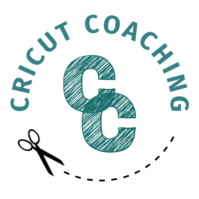


Thanks!