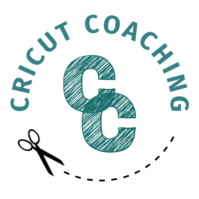This glossary of Cricut terms for beginners will help you jump right in to any Cricut project! As you learn more and more about your Cricut Maker, Cricut Explore Air or Cricut Joy, you'll come across new crafting terms.
What does flatten do on Cricut Design Space? What does weeding vinyl mean?
Don't let new terms stop you from trying out your next craft. Just turn to this Cricut dictionary and keep moving forward.
Disclosure: This post contains affiliate links. If you find my content valuable and purchase through my links, I may make a small commission. It comes at no cost to you and helps me keep this blog going, so I can help you even more! I only recommend products I trust and/or use myself, and all opinions expressed are my own. Read full disclaimer here.

Popular Crafting Terms
- Burnish
Burnishing is a processes you mostly hear about when using transfer tape with adhesive vinyl. By definition, burnish means “to rub a material with a tool for compacting or smoothing.”
So in Cricut crafting, when we put transfer tape on top of an adhesive vinyl design, we burnish the materials to make sure the transfer tape is smooth and well-attached to every small piece of the design. That way, when we remove the transfer tape, the full design successfully is removed with it. Then, when you transfer the design onto your final material – let's say a tumbler – you burnish again to smooth any bubbles and ensure the whole design comes off of the transfer tape smoothly.
Typically, the Cricut scraper tools are perfect for burnishing. Plus, the different sizes are great to use for both small and larger vinyl designs!
- Vinyl
Vinyl is one of the most popular materials used by Cricut crafters. Figuring out the type of vinyl you need for your project can be confusing at first. That's why I spent time writing this Ultimate Guide to Vinyl to simplify it for you! Vinyl is either adhesive (think, “sticky”) or heat transfer (aka “iron-on”.) From there, it's all about specialty designs and features of each brand or style. Definitely read the guide if you are still unsure about types of vinyl for Cricut.

- Weeding
Weeding is the process of removing the pieces of vinyl from the backing or carrier sheet that you do not need once your image has been cut. For instance, once your Cricut cuts out the word “Awesome” you will have to weed the small triangle in the top of the “A”, plus the little pieces inside of the letters “e” and “o.”
See? So it is kind of like weeding your garden. Get rid of those weeds you don't want hanging around!
Cricut makes an actual tool called a weeder, which of course is one of the most popular tools for weeding. However, some people prefer to use tools that look more like tweezers, and that's fine too!
Cricut Design Space Terms
- Attach & Detach
The Attach tool keeps objects in the same relative position on the final cutting mats as they are when you design on the canvas. Without using the attach tool, the cut mats might look like they have jumbled up your design, because they are trying to make the best use of space to preserve vinyl. Attach can easily be undone with the counterpart, Detach.
- Canvas
Of course, canvas is a type of physical material, and one that you may end up using often for Cricut crafts. However, when it comes to the Cricut Design Space tool, the canvas is the main area where you create all of your designs. From the Design Space Canvas, you will have all of the options needed to edit, add text, insert shapes and more.
- Flatten
The Flatten tool in Cricut Design Space makes a single-layered image out of the multiple layer images on the Canvas. The Flatten feature is pivotal in successfully making Print and Cut projects like stickers.
- Group & Ungroup
Using the Group feature in Cricut Design Space connects pieces of your design so they stay together and move and size in unison. You can group and ungroup text, shapes, images and multiple layers. Grouping items can easily be undone with the ungroup feature at any time. However, the Group and Ungroup tools will only work during the design stage on the canvas itself. Your grouping will not carry over to the cutting mat when you are ready to cut your project. That's when you need the Attach feature (see above.)

- Score
The Score feature uses a specific Scoring Tool instead of a cut blade. Essentially, it creates a dotted line of creases which become smooth fold lines for your final project. Instead of trying to guess where the middle of your card is, next time just attach some score lines on the Design Space Canvas and you will have a perfect fold every time!
- Slice
Slice in Cricut Design Space is a tool that allows you to cut one image out of another. It is a feature that can help customize designs and create new art out of text, shapes and images you already have.

- Weld
Welding in Cricut Design Space is a way of permanently fusing shapes and letters into one. It removes overlapping cut lines so that the final cut pattern is simplified and one singular piece.



Has this glossary of Cricut terms got you motivated to get going? What terms are not in my Cricut dictionary that I should add? Let me know in the comments below!