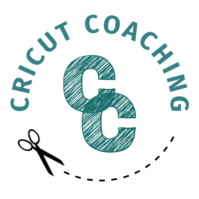Did you know you could change the grid view in Cricut Design Space?
I used my Cricut Explore Air 2 for about a year before I stumbled upon this hack.
Now, I toggle between various grid views all the time. There have been so many more uses for the various views than I had imagined!
Are you ready to learn the simple steps to removing the background grid, seeing the large blocks only, or seeing the detailed grid view? Let's go!
Disclosure: This post contains affiliate links. If you find my content valuable and purchase through my links, I may make a small commission. It comes at no cost to you and helps me keep this blog going, so I can help you even more! I only recommend products I trust and/or use myself, and all opinions expressed are my own. Read full disclaimer here.
Why Change the Grid View in Design Space
Do you need to change the grid view? Never. But do you wish you could sometimes? Absolutely.
One of the first times I wanted to remove the background grid was to take a screenshot of a new design I was proud of.
Then, when I learned about making mock-ups to advertise handmade products, I wanted to be able to use that screenshot. But of course, it was ruined with the background grid! (This was of course before some of the new, free, easy background remover tools I discovered.)
Once I realized there were options, I was thrilled.
You might also want to change the view to work with an intricate design that needs to stay true to size. When specific measurements matter, using the detailed grid view helps keep everything aligned.
A third reason to consider changing the view is when you enjoy working with the true colors in your design. For me, using gray or silver in my designs can get too blended in to the grid. And I like to see on screen the same color combination as the final cut project, so it's the perfect time to eliminate the background grid.

Watch The Video Tutorial
Cricut Coach Wrap-Up
You might decide never to change the grid view, or you might end up always working with a removed grid view like I do. Either way, you have options now.
Do you prefer to work in what intricate grid, simple grid, or no grid? Share your favorite method in the comments!