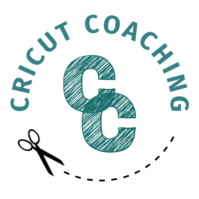If you casually stumbled across a Cricut project on Pinterest and are now asking yourself what IS a Cricut machine, you are in the right place.
But fair warning.
You WILL want to buy one immediately!!
Before we get started, I'd love to invite you to join our free, awesome Cricut Community on Facebook. Over 1,000 inspired new Cricut crafters joined in just the first three months, so I have some BIG plans!
Visit the Free Facebook group now!

Welcome to my favorite obsession I can’t believe I had not even heard of just three years ago.
Funnily enough, I have always tried little craft hobbies, but I have never been “crafty”. Mostly, that just meant I’d hoard scrapbooking papers and stickers.
My heart wanted to create and build, but my logical book-smart brain said, “No way.”
No joke, friends. To this day, my drawing skills may still be where I left them in 1st grade art. My stick-figure people are pretty perfect now, if you ask me.
All the fun materials for projects could be right in front of me, and without something to copy – just like a recipe in the kitchen – I couldn’t get past the block that art and all things Do-It-Yourself was just, well… not for myself.
BUT…
In comes the Cricut cutting machine.

After being newly engaged, I went down the Pinterest wedding rabbit hole. Next thing I knew, Cricut-made invitations were popping up in front of me.
Read that story here.
People were calling them “DIY” projects, but they looked so much better than DIY. (Or at least, my quality of DIY.) They looked professionally made.
Disclosure: This post contains affiliate links. If you find my content valuable and purchase through my links, I may make a small commission. It comes at no cost to you and helps me keep this blog going, so I can help you even more! I only recommend products I trust and/or use myself, and all opinions expressed are my own. Read full disclaimer here.
Page Contents
What is a Cricut Machine – in a Nutshell?
Cricut machines, made by parent company Provo Crafts, are ultimately smart cutting machines.
The machine connects to your laptop or other mobile device. In the same way a printer reads your computer file to print it out with ink, a Cricut machine uses a blade to cut, and can bring the design to life.
There are now several models, all of which have slightly different capabilities and work with different materials. Keep reading to learn about each one.
What is cool to know early on though, is these machines don’t just cut paper. Depending on the model, you can also cut vinyl, felt, and even basswood!
Even cooler? They can write, too.

Are you starting to see how this one small machine will have the power to make all of the Christmas cards, gift tags, and personalized birthday gifts more than worth the cost…?
So, let’s get into this.
I have compiled some of the frequently asked questions. Feel free to jump right to the question you have, or read through it all. By the end, you will be just about caught up to my last three years of Cricut research!

Are There Other Brands of Cutting Machines to Choose?
Yes! Personally, I found Cricut first and now it's the one I know best.
The other two names I have come across for comparison are the Silhouette Cameo and Brother ScanNCut. More often, the Silhouette Cameo pops up than the Brother ScanNCut as a direct competitor.

Is Cricut the Best Cutting Machine Brand?
Within the crafting groups, it seems like the Cricut is the most often talked about, but that could be because those are the chats I seek out.
Certainly doesn’t mean it is any better or worse than the others. In fact, at the time of this post, all three have 4+ star ratings on Amazon.com .
The Silhouette Cameo pops up more often than the Brother ScanNCut as a direct competitor, so if you can’t decide based on the specs, I would recommend doing a search for how many resources are available to learn from with each machine.
I haven’t used either of the two other machines before, but hopefully in the future will have a chance to test them out and share a fair comparison review!
Still curious? Here are a few articles you might like.
What are the Current Cricut Machine Models?
Like all technology, the Cricut has continued innovation and improvement for many years. There are now legacy models that are no longer available (unless you are searching on Ebay.) And of course, there are the modern models – the ones worth investing in.
Right now, there are three active Cricut models being sold. (Active meaning they are current models that you could buy right off the company’s website today.)
Understanding the ins and outs of each model could take up posts of their own. If you want to learn more detail about a specific model, click on the links below.

Cricut Maker:
The most powerful, most functional, and most versatile of the Cricut machines is the Cricut Maker. Of course, that means the most expensive, too. The company considers this the only pro-level, commercial grade machine in the line up.

Read the list below straight from the Cricut website. It gives a great, succinct snapshot about some of the best benefits of the Cricut Maker.

Cricut Explore Air 2:
The most popular, mid-range machine useful for a wide range of DIY hobbies is the Cricut Explore Air 2. For most new Cricut owners, this machine is more than enough if you are price-conscious.

Cricut Joy:
The newest, and smallest, model of Cricut cutting machines added to the recent line-up is the Cricut Joy. This has less versatility in terms of materials and sizes it can be used with, but it is simple, easy and quick for fun, every day projects.

Remember, even if you find a great deal on a legacy model, it is probably not worth the purchase. Just like the newest iPhones, models made 10 years ago may no longer work with the most recent software and will not have any new accessories or additions made to enhance the value.

What is the Best Cricut Machine?
Even though “best” is subjective, if you are purely asking for which is the top-of-the-line model, it is by far the Cricut Maker.
If money is no object and you want only one machine that you will not be tempted to upgrade a year or two from now, go with the Cricut Maker.

Is a Cricut Cutting Machine Worth It?
Obviously, this is another subjective question.
How much do you craft? What would you use it for? Will you use it more than once a year?
For me, I have never regretted a single penny spent on my Cricut. In fact, I bought the Explore Air 2 and only two years later upgraded to the Cricut Maker because I got so hooked and wanted to see what more could be done.
Part of the cost is justifying how you plan to use the machine.
Weddings are notoriously expensive. When I found ways to make my own invitations, custom gifts for the bridal party, parents, friends, etc, I considered the machine more than paid for.
A step better?
With no special craft skills whatsoever, a Cricut can be your doorway into selling profitable items on Etsy. It can MAKE you money, instead of just costing you!





Where Can I Buy Cricut Cutting Machines?
The Cricut Maker, Cricut Explore Air 2 and Cricut Joy can be found at just about any craft store near you.
One thing I did notice is that both times I went to my local Michael’s store to buy my Cricut, the color I wanted was not in stock. It may be silly, but if you are spending a decent amount of money and know you want something specific, it’s hard to shell out for the wrong color!
Luckily, like most retail items today, they can also be bought on Amazon or directly through the Cricut website.

I love these options for a few reasons:
- The Cricut Explore Air 2 and especially the Cricut Maker can be relatively heavy. Delivery to your doorstep becomes priceless!
- There are often coupon codes or sales directly through Cricut.com that craft stores are not able to match. (Check out your latest Michael’s 40% off coupon. See the fine print? You’ll probably see that it excludes all Cricut brand supplies.)
- You can find bundle deals. I love love LOVE bundle deals. They are basically what make me cave and impulse buy.
There is so much to learn about your new Cricut that instead of buying one and then spending the next two weeks researching what materials and tools you need, they will all be delivered together and you can start immediately.

These are the Cricut “Cuties” – their cute little mascot!
Do Cricut Machines Ever Go On Sale?
Absolutely! Bookmark their website to check back, and know that I am constantly keeping an eye out for you, too!
Jump into the free Facebook group for live updates. We post Cricut machine and material sales, free svg files, free fonts, huge discount sales on our favorite places to buy svgs, and of course, a friendly Cricut crafting community with ideas and inspiration.
Check out our Facebook Community!

Is the Cricut Good for Sewing?
Let me answer this one carefully. To be clear, the Cricut can’t do anything with a needle and thread. It will not replace a sewing machine in any way.
But a Cricut can be GREAT for sewers because it can perfectly cut countless designs and patterns across a variety of fabrics.
So… yes, it is a wonderful addition if you do a lot of sewing! It can be used in the pattern cutting stages on various materials.

Can the Cricut Cut Wood?
Refer back to the materials section to read more about each model specifically. Only the model known as the Cricut Maker can cut wood. You must also be sure to have the knife blade accessory to cut wood. Not the standard fine blade that comes with the Maker.
This machine will cut light, thin woods like balsa and basswood under 1/16” thick. These can easily be found at your local craft stores.
None of the other models are able to cut wood, and I don't advise trying. Neither has the addition of a knife blade tool. Plus, the 10x strength of the Cricut Maker is necessary for this specific type of project.

What are Cricut Cartridges and Where Can I Find Them?
If you have not heard about Cricut cartridges, go ahead and skip right past this one. I’m not here to confuse anybody!
When I started learning about the Cricut though, I came across the term and could not understand why nobody had the answer to what a Cricut cartridge was!
Now that I know, here’s the quick answer… no one was talking about them, because they are becoming obsolete.
Cartridges were one of the earliest ways to add font styles and new designs to your Cricut system.
They are not like ink cartridges, if that’s why you were possibly confused about Cricut being able to print!
Think about the original video game systems. Remember the little cartridges? Select a specific game and plug it in to the machine to play. That's how I like to think about the old Cricut cartridge system.
Cricut announced several years ago that they are discontinuing the cartridge system. Makes sense… it is kind of like movie studios announcing they will no longer release new VHS tapes!
Because Cricut offered an opportunity to all of their loyal customers to be able to convert their physical cartridges into the new digital system with no extra charge, you may notice that Cricut Design Space has “Digital Cartridges.”
It essentially is like buying an add-on expansion pack.
In my opinion, if you are considering purchasing a digital cartridge, stop and look into Cricut Access first. I would highly recommend it if you're a frequent user and want endless options. Plus, why buy one set at a time when you can have unlimited access to fonts, designs, patterns, templates and crafts for a single price?

What is Cricut Infusible Ink?
Cricut Infusible Ink is one of the newest materials to the market right now. It lets you create and transfer your own design directly to the base material. This new innovation allows more of your hand drawn, original artwork to take center stage. Add art to a fabric project without fear of peeling, flaking or ever coming off.

Do I need a Cricut Mat?
For the Cricut Explore Air 2 and the Cricut Maker, yes, all projects will need a mat.
The new Cricut Joy is small and sleek, and has simplified some projects by making “smart” materials that allow it to work without a mat. Note that drawing, like for card-making, will require a card mat.
What is the Difference Between the Cricut Mat Types and Which Mat Do I Need?
There are currently 4 types of Cricut Mats on the market. The only difference between them is how strong the adhesive is. The “stickier” they are, the better for stronger, thicker materials.
Don't worry, it is not nearly as complicated as you might think. You don't need to make a cheat sheet to learn every combination of materials and mats!
The thing that is important is to know each of the four colored mats is a different strength, and best for some materials over others.
- Light Grip Mat (Blue)
- Standard Grip Mat (Green)
- Strong Grip Mat (Purple)
- Fabric Grip Mat (Pink)




And yes- the Grip type is written right across the top so you don’t have to memorize this!
If you are curious and ready to learn more about each mat, read my Ultimate Guide to Cricut Mats here.

Cricut tries to make it as simple and self-explanatory as possible.
For most projects, the Standard Mat will be perfect. It’s kind of like Goldilocks…. The one right in the middle is often just right…
The popular paper and vinyl materials often work perfectly with the standard mat.
As you begin to venture into more unique materials, it may make sense to use a different mat to get better quality results.
For instance, if you try to cut tissue paper, the Cricut machine might handle the cut beautifully, but when you try to take it off a standard grip mat, you’d likely tear it up. This is when the light grip mat comes in handy.
When you are ready to try a balsa wood design with your Maker and Knife Blade, you will need the Strong Grip purple mat. Even then, I add painters tape to keep it stuck down and sturdy. (Stay tuned for tutorials on that project. It's one of my favorites!)

What is a Cricut Blade and Which Do I Need?
The Cricut blades are the actual cutting-tool that include the sharp knife-like features that do the work in all of your cutting projects. The standard blades that come with each model are made for use with paper, cardstock, vinyl and other thin material. The blades are designed to useful for even the most intricate designs.
The Cricut Joy only has one all-purpose blade, and it is not interchangeable with the other two Cricut machine models.
The Cricut Explore Air 2 has three interchangeable blades, which include a fabric blade and deeper point blade for thicker materials like felt and posterboard.
Because the Cricut Maker is the top-of-the-line model, it has many more blades, tips and tools. Until you have a Cricut Maker, it may be best to stay out of the weeds of all those so you do not get confused. **If that’s exactly what you are looking for, read my Ultimate Guide to Cricut Maker Blades and Tools.
The good news is, your new machine of any model will come with a blade! So no need to stress.
How Long Do Cricut Blades Last? Do I Need to Buy New Cricut Blades Often?
There is no specific time that the makers of the Cricut machines put on how long a blade will last.
It’s different for everyone because of how often they are used and what type of materials they are subjected to cutting regularly.
I was using my Cricut Explore Air 2 about once a week for card stock and vinyl projects. I never once replaced the blade in the 1.5 years I used it. (And then I upgraded to the Maker – still on blade one there, too!)
Even so, the standard fine point blade is relatively inexpensive. Replacement blades will not be a hidden cost down the line if you decide to invest in a Cricut machine.

Are the Cricut Machines Easy to Use?
I can’t tell you how many crafters I come across in my Facebook groups who talk about how excited but how intimidated they are when their new Cricut arrives.
Just like most things in life – especially tech-based things – there will be a learning curve.
The Cricut machines themselves are actually not all that intimidating. They are not covered in buttons and menu options. Part of me thinks that is a calming fact to a newbie!
The Cricut Explore Air 2 has a dial on top, where you turn it to the material you are cutting. This lets it know the strength of the cut.
While all of the extra functionality of the Cricut Maker may not be necessary for a beginner, one of the best features about it is the intuitive, adaptive system. No knob on the top to turn and hope it provides the right pressure.
The software that comes with the Cricut is called Cricut Design Space.
Luckily, there are so many free resources at our fingertips to make all of the learning faster and easier!
Honestly, you could get by just learning the basics of inserting text and pre-made images. You never have to stress out about anything more technical if you're not interested.

Where Can I Find Cricut Design Space Tutorials?
Cricut Design Space Tutorials can be found all over the internet now!
Search YouTube for any specific question or project you have in mind and you are likely to find dozens of options to view.
Of course, here on CricutCoaching.com we post new videos directly on our website and over on our YouTube page.
The Cricut main website is also a great one to turn to for ideas and tutorials.
Other great resources can be found by jumping into Facebook groups. Look for Cricut-focused group rather than all crafters if you are going to be looking for a lot of specific answers. Personally, we love our group, and would love to have you join us with a quick click here!

What Technology Do I Need to Use a Cricut?
The Cricut Design Space software can be used on any computer or laptop – both PC and Mac. It can also be downloaded and used on iPhone and iPads, though it may have slightly less design functionality on those smaller systems.
You will also need internet at times (see below).

Can I Use Wireless or Bluetooth Connections with My Cricut?
Yes! Another great thing about the newest Cricut models (including all three discussed here) is that they were made with built-in Bluetooth capabilities.
This is an easy way to keep your Cricut plugged in wherever you have a little bit of craft space in the house, without having to reconnect the cords to your computer each time you set up a new project!

Do You Need Internet Connection to Use Cricut Design Space?
You will need the internet to initially set up your Cricut machine. Installing Cricut Design Space onto your computer or mobile device is step one, and does require internet access.
The great news is that you do not need that internet connection permanently. You will be able to work in Design Space and create projects without always needing to rely on the internet.
Are There Other Software Programs I Can Use With Cricut Machines?
To actually cut, draw and ultimately get your design from screen to reality, it has to be created in the proprietary Cricut Design Space software.
If you are interested in creating your own SVG files, there are other software programs you can use to design in detail. These programs include Inkscape, Procreate, Adobe Illustrator and Affinity Design.
You can always create in one of these alternate programs if you needed the added graphic options, then save those files to your computer and upload into Cricut Design Space.
Is Cricut Design Space Free?
Yes!
I know we talked about the price of Cricut machines and how it can feel a little steep.
But one thing I always like to recognize is that once you invest in any of the Cricut models, there are no surprise costs that you HAVE to shell out to be able to use them for hundreds of projects.
Your access to Cricut Design Space will be free with your Cricut purchase, and you will be able to download it and make your first project within hours of opening the box.
What you may read about that has a cost is the monthly subscription to Cricut Access.
What is Cricut Access?
Within the Cricut Design Space software, you will see some free fonts and graphics you can use as part of your projects if you haven’t uploaded your own designs yet.
Like just about everything in digital shopping today, Design Space has it’s “upsell” for crafters who want countless options and ideas for Cricut-made projects.
Roll out.. Cricut Access.
Cricut Access is the full digital library with hundreds of thousands of ready-to-make project designs, templates, graphics and fonts that you can have access to through a monthly or annual subscription.

Do I Need Cricut Access?
Not at all. Cricut Access is just the upgrade option. If you are browsing through images and fonts in Design Space and you notice a green tag with the letter “a” over the top, the program is telling you that is a premium item that you can only use if you are a Cricut Access member.
Honestly, you could make all of your own uploaded designs and never use a graphic from even the free library in Design Space. So if money is tight or you are not sure you will use it often enough, don’t feel obligated to spend on the service.
Now, if you are asking, “Is Cricut Access worth the money?” and if I recommend it, my personal opinion is yes. I absolutely love having it.
But that is just me. I use my Cricut Maker almost daily, so being able to design without concern for whether I am accidently trying to use a paid-plan graphic has been wonderful.
Where Can I Find FREE SVG Files for Cricut?
The deeper I dive down the Cricut rabbit hole, the more resources I find for Cricut SVG Files… FREE!
So, instead of answering that here, check out my post dedicated to Free Cricut Svg Files. And you can always take a short-cut and see what's new on my Freebies resource page!
Still Have Questions?
You could research these cutting machines for days or weeks and still feel like you are not positive you have learned it all.
And that is totally understandable. There is SO much to learn about these babies… and that’s if you are only deciding between these three models and haven’t even researched any of the competitor brands yet.
But at the same time, nothing beats old-fashioned hands-on learning. Go with your gut, pick the model that is calling your name, and try it for yourself.
Looking for more answers? Comment below and I will help you out.
Before you go, don’t forget to join our Cricut Coaching Facebook group for community and Free SVG files for Cricut use!